What to do with old computers is a problem for individuals and businesses. It doesn’t have to be if you know how to properly recycle and dispose of old IT equipment. Here are 7 tips that will help you get rid of your old computers without feeling guilty about the environmental impact of e-waste.
It seems as if the moment you buy a new computer, it’s already past its prime. And unlike cars, which if you maintain them well, you can enjoy using it for decades, computers don’t age well.
Within three to five years, most computers are incompatible with newer technology. Newer models are now extremely cost-friendly making it easier than ever to buy a new model every year or two.
The problem then becomes what to do with all the old IT equipment. To help you out, here are seven tips for what to do with old computers.
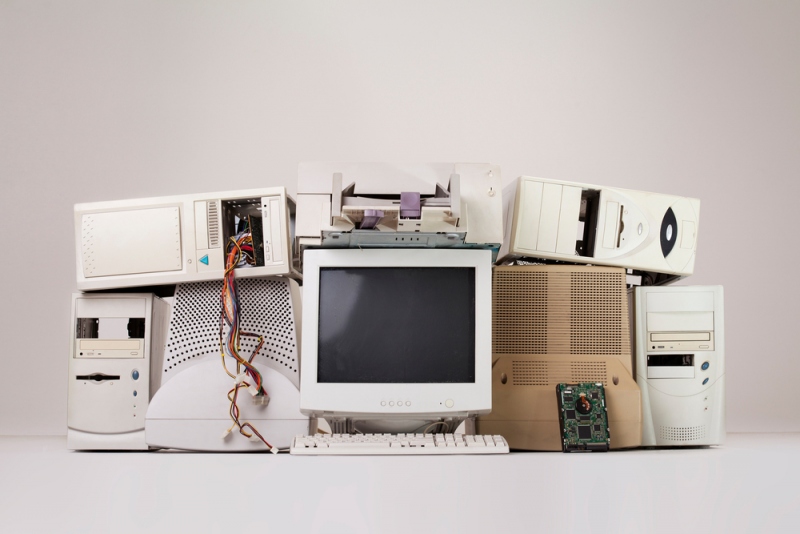
1. Don’t Know What To Do With Old Computers? Start By Erasing Your Information First
It doesn’t matter if you are looking at computer disposal methods or want to sell old computers, the method is always the same. Make sure all your personal information is first backed up. Then erase everything before you part ways with your old IT equipment.
Crooks aren’t stupid. They know how to hack into computers to steal your personal information. Be smart by preventing them from stealing from you in the first place.
It’s not enough to just erase files from your computer. Even data-wiping software won’t thwart a sophisticated crook.
Instead, consider removing the hard drive first before you dispose of it in any way. Even if you’re selling or donating the item.
Then dispose of your hard drive separately.
2. Where To Sell Your Old IT Equipment
If you’re looking to sell old computers, there is definitely a market out there. You just have to know where to look, first.
eBay is a great site when you’re wondering what to do with an old laptop. Facebook Marketplace is another site worth checking out. Best of all, Facebook Marketplace is completely free.
For old phones and other electronics, sites like Amazon.com and Craiglist are often great ways to make an easy sale. Just remember that PCs don’t hold their value for long.
Try not to get your hopes up if you’re selling a 10-year old computer. Even if it’s barely been used, the technology is so far behind, it’s effectively useless to most people.
Again, remember to erase all your personal data from all storage devices before you sell. Don’t forget to sign out of any online accounts and delete your Windows user account.
You can also reformat the hard drive and then reinstall a fresh copy of Windows from scratch. To make more money, you can advertise the PC for sale with certain software, but you must install all relevant discs to do so.
3. Consider Donating Your Equipment
If nothing else, it’s worth considering if donating your old IT equipment makes more sense than recycling or trying to sell old computers. Start by identifying a nonprofit to donate your equipment.
Look to see if they accept donations directly or if they serve as an intermediary. Next, determine if you can take a charitable tax donation for your equipment.
To get the deduction, the charity must be listed as a 501(c)(3). Check with their website or contact them directly before making any donations.
Ask to make sure they will accept your donation as is – some places won’t if the processor version is too old or the RAM size is too small. Determine if they can pick up your donations or if you’ll have to make arrangements to drop everything off at their agency.
Have them share with you the proper procedures to follow in order to obtain a donations receipt for tax purposes. Check with the IRS or your accountant to ensure that the donation meets all IRS requirements.
If you ship anything to the donation site, make sure to document any and all shipping costs.
4. Find Local Recycling Centers
If you want to know where to recycle old computers nearby, do a little online research. Chances are that there are a few choices.
Places like Best Buy and Staples have recycling programs where you can just take in the equipment and drop it off for recycling.
You can also check with your local city government and request information regarding its e-waste program. Local cities often partner with electronic equipment recyclers and refurbishers.
Some cities provide pickup service. Check to see if there are any disposal fees or restrictions the program has such as proof of residency or drop-off times.
You can also Google “end-of-life-recycler” along with your zip code. You should find the Electronics Recycling Directory website, another Environmental Protection Agency website, or find a certified recycler.
Remember there are a lot of benefits to recycling old IT equipment whereas there are few benefits to letting that stuff sit in your home or business or worse, sit in a landfill.
5. Give It To Someone You Know
If you don’t know what to do with an old laptop, ask if someone you know wants it. Go to social media and write a post seeing if anyone needs or wants an old laptop.
Just because it’s old to you doesn’t mean it’s completely worthless. Perhaps a young person needs your old laptop to help them do their homework.
Maybe a senior citizen is trying to learn how to finally use a computer.
While you might end up being their go-to support IT person, helping someone out is usually worth it.
6. Salvage The Spare Parts
Sometimes the best way to handle computer disposal is to salvage the spare parts and recycle the rest. If you have a desktop, the monitor, keyboard, and mouse are all parts that are salvageable.
But it’s possible to strip certain components to use in your new PC. You can start by installing your old hard drive in your new PC as a secondary drive. It’s also a quicker method than having to transfer your existing files by any other method.
Laptops aren’t as easy but you can reuse the memory.
7. Build Your Own PC
Learn a new skill by building your own PC. Start by taking one apart and putting it back together.
Remember to take all safety precautions first. Unplug from the mains, never disassemble the power supply and always use appropriate tools.
Get Your Information Here
We have all the latest information on everything from what to do with old computers to what the latest software is.
Keep coming back to read our latest posts.











October 16, 2020 7:59 pm
I like your advice to just take apart an older computer to get practice for when you want to build your own computer. My cousin is trying to recycle a lot more oat his company. He needs to make sure that he is working with the right professionals that can recycle a lot of different materials properly.