Not all the users of Windows 8 are English speaking. Some possess other languages as their native languages. Many users have languages that are miles away from English as their native language. This fact might result to the users of different languages wanting to change the languages from the default English to their respective language. In this article I will give an easy procedure of doing this without any struggle. If you want to change your preferred language then go ahead and read this article.
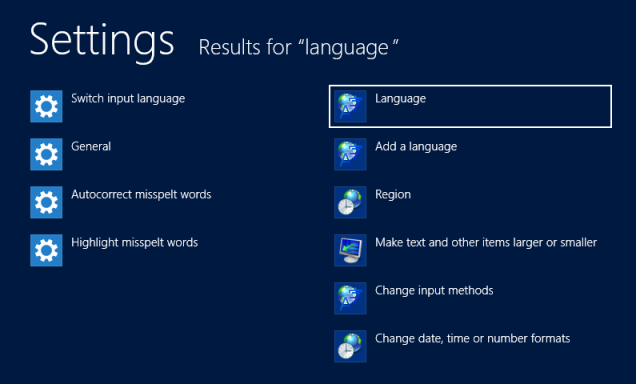
Procedure of changing keyboard layout in Windows 8.
The procedure is not really hard so long as one has some basic computer skills. Follow the procedure below:
1. Press Windows Key + X in order to open the advanced tools in the left bottom corner of the screen.
2. Select Control Panel by left clicking on it.
3. This action will open the Control Panel. In this window click on View by and change it to Large icons from Category view.
4. This will spread out all the submenus contained under Control Panel. Hence double click on Language to open its options.
5. On the resultant windows click on Add language.
6. Now in this window left click on the language you wish to add and then click on Add button.
7. The language just added will be displayed in the list of languages that you have.
8. In order to make it your default language in the window with a subheading Change your language preferences highlight it by left clicking it then pressing on Move up button.
9. This will enable the language selected to be your default language but in order for this effect to take place you will have to restart your Windows 8 PC.
10. When the system reboots successfully the language you selected as your default language will appear as the default language.
In conclusion this change of the language will enable you to use your computer more easily as the default language set will be a language of your choice. So if you have been wondering on how you can change your language from the default language (English) to one that you know well then follow the clear procedure written above and in no time you will have changed your default language. Thank you for reading my article.
Here is Liza John from prepnerds . Have you really looked for this 200-120 Assistance? Step forward to take the benefit of 100-101 and pass your exam easily











Leave a Reply