If you are interested in creating flipbooks as a format to produce brochures, catalogs, magazines or other online documents, you’ll want to choose software that will function in today’s Windows 10 environment. Here are our top 3 picks that will get you publishing with just a few clicks.
Yumpu
We’ll start off with Yumpu because it is a little different (read more). It operates as a remote tool, meaning you can build flipbooks no matter what version of Windows you are running (or not using Windows at all).
You need to start an account, which is free, and their tools can be accessed from any device or computer. Either upload an existing PDF to convert to an HTML5 flipbook, or assemble your own mix of text, graphics and video to create one from scratch.
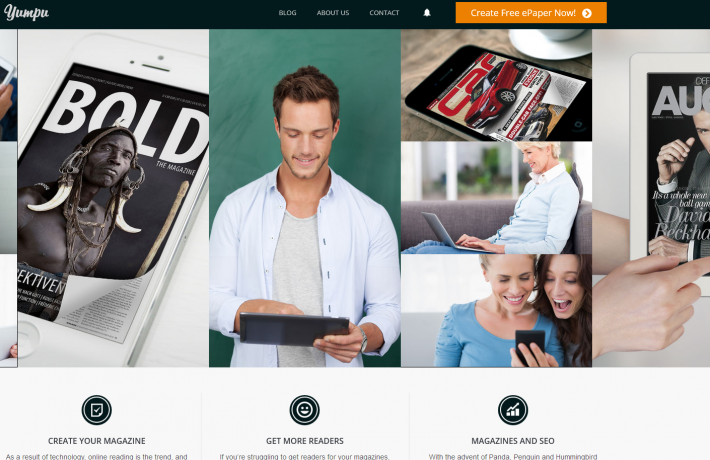
Once completed and published, you can use the piece of code they provide to add your document to any webpage, blog post or Facebook status. Your document is also available on their site, as part of their growing library of flipbooks, which helps with exposure and search engine optimizing.
The intro account is free but you can boost your productivity and options with some of their varied paid plans and accounts. In particular, you can even integrate your documents as an app that sells magazines.
FlipHTML5
Our next software choice is FlipHTML5. It’s available for free download in PC and Mac versions, and works fine with Windows 10. The desktop client is used for creating your own books, but you can upload a ready-made PDF without it.
Though FlipHTML5 is software that you download and install on your computer, it does have online components and additional services. You can promote your flipbook on a webpage as well as a “bookshelf” where you can highlight all your flipbook documents created with FlipHTML5.
You can also manage paid subscriptions for online magazines that you are selling, but you’ll need a paid account to do that.
Anyflip
Like FlipHTML5, this is a combination service that operates with both an online or cloud component as well as downloaded software, available for Mac as well as Windows 10 versions.
It uses HTML5 for your final document, as both the other tool options do, and you can either work with an existing PDF or use their tools to create your own. If you are just uploading a file, then you don’t need to download Anyflip. You can publish unlimited flipbooks with their free account, and the finished products are hosted in their servers. If you need some inspiration, check out their library of templates.
Your magazine or brochure is easily shareable, by adding it to social networking posts or sending through email.
No matter which kind of flipbook creator software you decide to work with, this format of animated document is something you should be creating in order to build customer engagement and brand exposure. Do a little research to see which of these options are best for you, and start publishing.











Leave a Reply